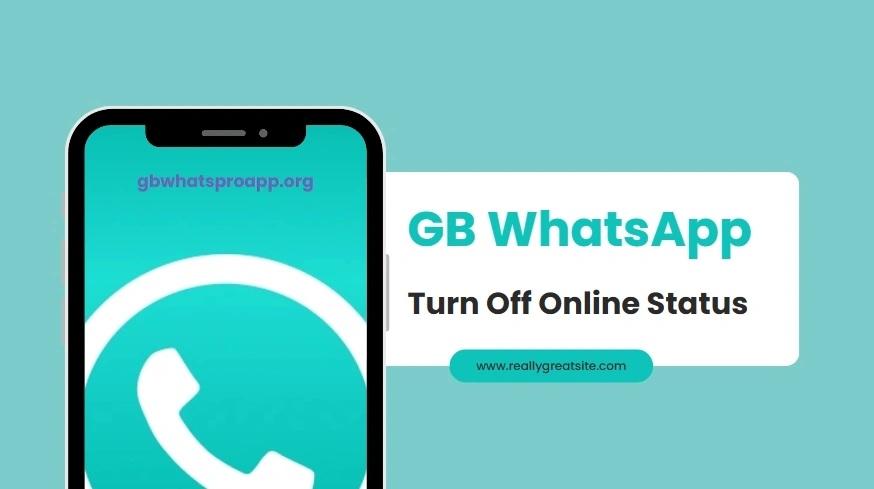How to Turn Off Online Status on Updated GB WhatsApp
As we all known, privacy has become more important than ever. Many messaging apps, like WhatsApp, display your online status when you’re actively using the app. While this is helpful for some, others prefer to stay invisible and browse in peace. If you’re using GB WhatsApp, you’re in luck — it offers advanced privacy features, including the ability to hide your online status.
In this guide, we’ll show you exactly how to turn off your online status on the updated GB WhatsApp, so you can enjoy complete privacy while chatting.
Why Hide Your Online Status on GB WhatsApp?
There are several reasons why users choose to hide their online status:
- Avoid Unwanted Conversations: Stay invisible when you don’t want others to know you’re online.
- Focus on Important Chats: Read and reply to messages without pressure from others seeing you active.
- Enhance Privacy: Keep your activity hidden from contacts, maintaining better control over your privacy.
Now, let’s walk through the process.
How to Turn Off Online Status on Updated GB WhatsApp
Follow these simple steps to hide your online status on the latest version of GB WhatsApp:
Step 1: Open GB WhatsApp
Launch the GB WhatsApp app on your phone. Make sure you’ve already updated GB WhatsApp to the latest version to access the newest privacy features.
Step 2: Go to the GB Settings
Tap on the three-dot menu icon at the top-right corner of the screen. From the dropdown menu, select GB Settings.
Step 3: Select Privacy & Security
In the GB Settings menu, find and tap on Privacy & Security. This section contains all the privacy-related options available in GB WhatsApp.
Step 4: Tap on “Freeze Last Seen”
Look for the Freeze Last Seen option. When you enable this, your online status will be hidden, and your contacts will only see your last active time before you activated this setting.
- Toggle it ON to activate.
- Once enabled, your status will stay frozen even when you’re online.
Step 5: Restart GB WhatsApp
After enabling Freeze Last Seen, it’s a good idea to restart the app to apply the changes properly.
Now your online status is hidden — you can browse and chat freely without others knowing you’re online.
Additional Privacy Features in GB WhatsApp
Besides hiding your online status, GB WhatsApp offers several other useful privacy tools:
- Hide Blue Ticks: Prevent others from seeing when you’ve read their messages.
- Hide Second Tick: Stop showing that a message has been delivered.
- Hide Typing and Recording Status: Keep your actions private while typing or recording a voice message.
- Anti-Delete Messages: View messages even if the sender deletes them.
You can access all of these from the Privacy & Security section in the GB Settings.
Conclusion
If you value your privacy while using messaging apps, GB WhatsApp is a powerful tool that gives you greater control over your online presence. By following the steps in this guide, you can easily turn off your online status on the updated GB WhatsApp and chat in peace without anyone knowing you’re online.
While GB WhatsApp offers many great features, it’s essential to be cautious as it’s not officially supported by WhatsApp. Use it responsibly and always download from trusted sources.
Enjoy your new level of privacy with GB WhatsApp!