How to Fix “App Not Installed” When Installing GB WhatsApp (2025)
If you’re trying to install an app like GB WhatsApp or any APK file downloaded outside the Google Play Store, and you get a message saying “App blocked to protectyour device”,”App not installed” or “Can’t install app“,as follows:
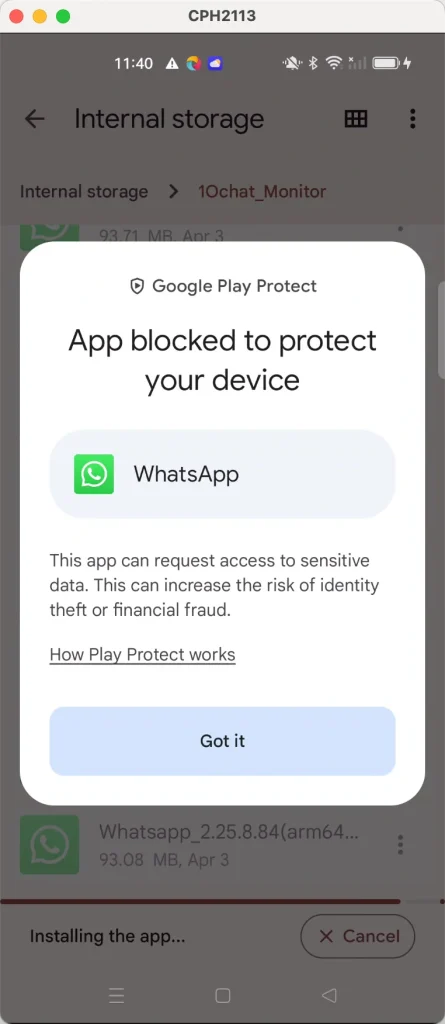
Don’t worry—this is a common issue on Android devices due to security settings or system restrictions.Even if you are on the official WhatsApp website, it will still exist,You can disable it temporarily to install the app, then turn it back on later.Here’s how to fix it step by step.
✅ Steps to Turn Off Play Protect
1、Open the Google Play Store
📱 Find and tap the Play Store icon on your home screen or app drawer.
2、Tap Your Profile Icon (top-right corner)
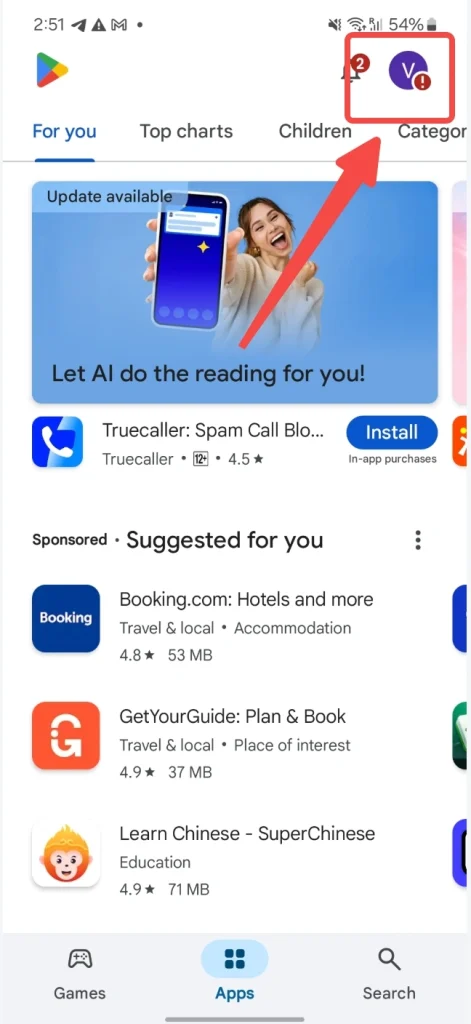
3、Select Play Protect
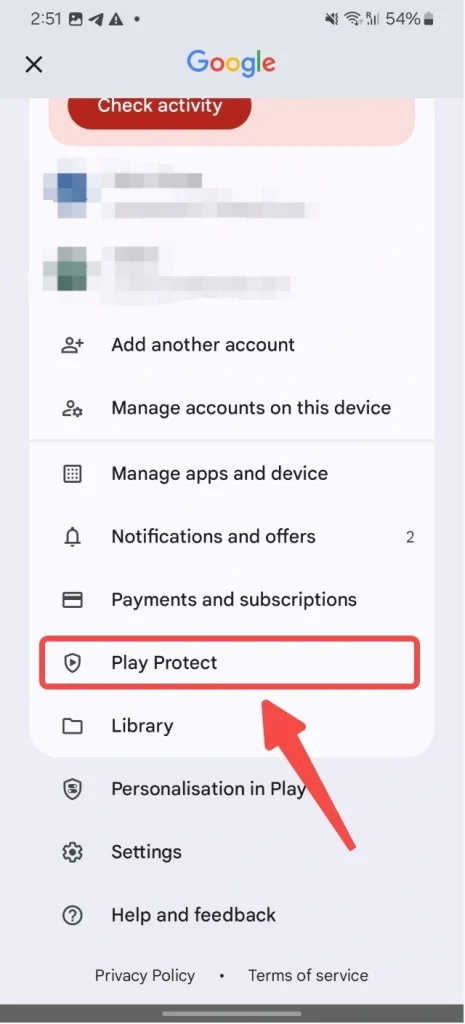
4、Tap the gear icon ⚙️ (top-right corner again)
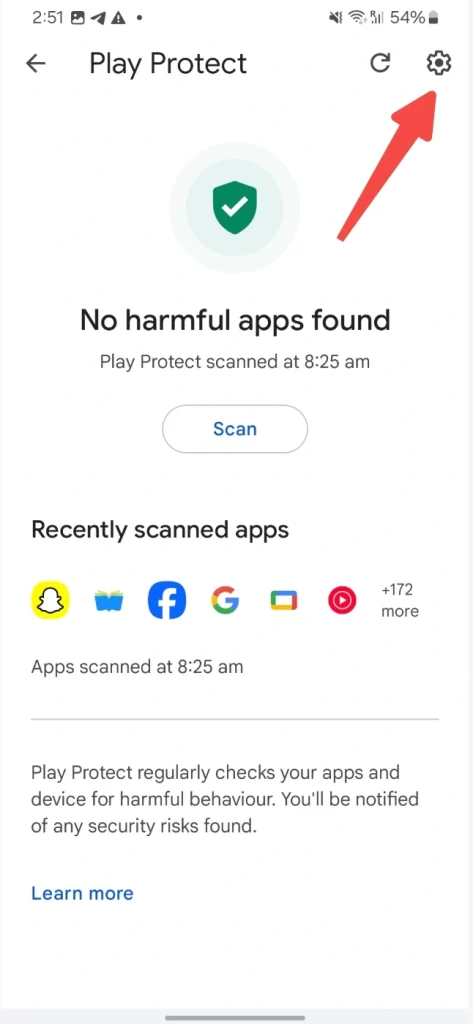
5、Turn off both options:
- “Scan apps with Play Protect”
- “Improve harmful app detection”
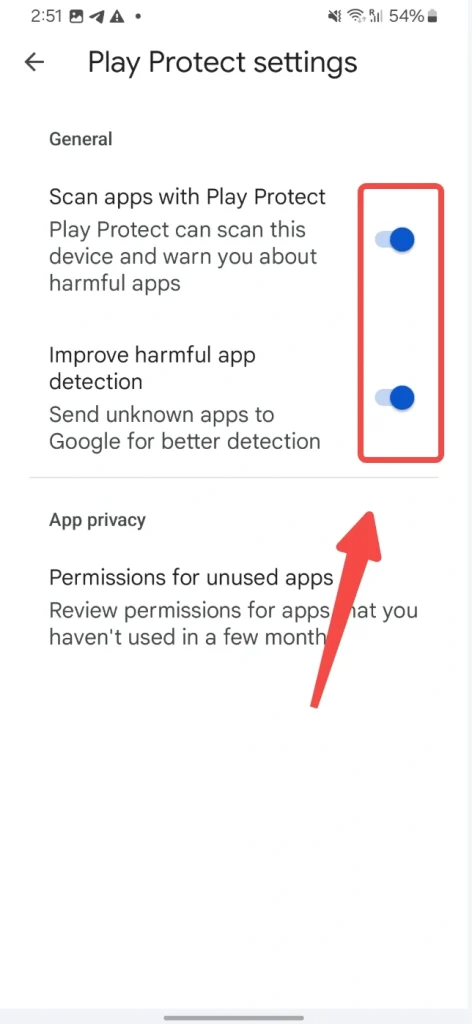
6、Confirm when prompted – it’ll ask you to confirm turning off protection.
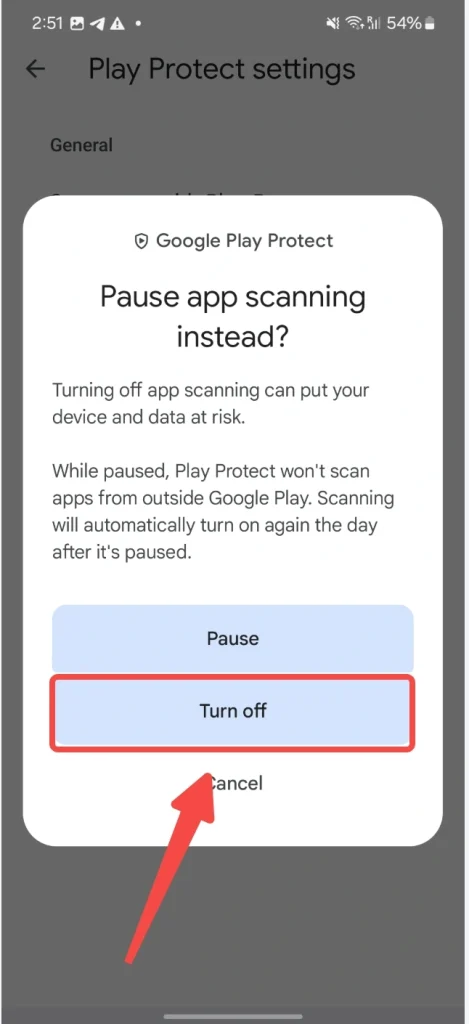
⚠️Don’t Worry About Turning Off Play Protect
This is a standard step required when installing apps outside of the Google Play Store—even if you’re downloading from trusted sources like the official WhatsApp website.
Turning off Play Protect temporarily allows your phone to install apps that Google hasn’t verified. Once the installation is complete, you can turn Play Protect back on for full security.
- ✅ This does not mean the app is harmful
- ✅ This is completely normal for APK installations
- You’re safe to continue 👍
