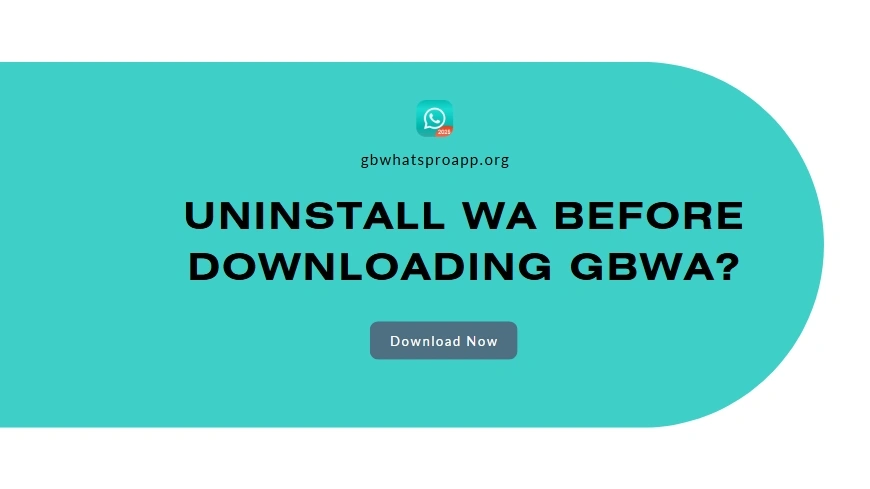Do I Need to Uninstall WhatsApp Before Downloading GB WhatsApp?
With the rising popularity of modded apps that offer more flexibility and customization, GB WhatsApp has become a common choice for users who want more than what the official WhatsApp provides. However, one of the most frequent questions from curious users is:
“Do I need to uninstall WhatsApp before downloading GB WhatsApp?”
The short answer is: No, but it depends on how you plan to use them.
Let’s break it down in full detail — from whether both apps can coexist, to how to switch, and what to watch out for.
GB WhatsApp and Official WhatsApp Can Work Together
One of the biggest advantages of GB WhatsApp is that it can be installed alongside the official WhatsApp without conflict. This is because GB WhatsApp uses a different package name (com.gbwhatsapp), allowing Android systems to treat it as a separate app.
This means:
- You do not need to uninstall the original WhatsApp.
- You can use both apps on the same phone, but with different phone numbers.
- It’s a great way to manage two WhatsApp accounts on one device — for example, one for personal and one for business use.
How to Use Both WhatsApp and GB WhatsApp on One Device
If you want to keep your official WhatsApp and also try GB WhatsApp, follow these steps:
- Keep WhatsApp Installed
No need to delete it. Make sure it’s working properly with your current number. - Prepare a Second Number
GB WhatsApp requires a different phone number than your original WhatsApp account. You can use a second SIM card or a virtual number. - Enable Unknown Sources
Go to your phone’s Settings > Security > enable “Install from Unknown Sources.” This allows you to install the GB WhatsApp APK manually. - Download GB WhatsApp
Find a trusted site with the latest GB WhatsApp version. Download the APK file and install it. - Register with Your Second Number
When setting up GB WhatsApp, use your second phone number. Verify it with the code sent to that number.
Now you’ll have two WhatsApp apps on your phone, working independently!
Want to Replace WhatsApp with GB WhatsApp?
If your goal is to switch entirely from WhatsApp to GB WhatsApp using the same number, then yes — in that case, you’ll need to uninstall or at least back up and clear the official WhatsApp first.
Here’s how you can safely make the switch:
Step 1: Backup Your Chats
Open WhatsApp > Settings > Chats > Chat backup > tap “Back Up.”
This ensures you don’t lose your messages when switching apps.
Step 2: Uninstall or Clear Data (Optional)
To avoid app conflict, you can uninstall WhatsApp. Alternatively, just clear its data (but this step may vary depending on your phone model).
Step 3: Install GB WhatsApp
Download and install the GB WhatsApp APK from a trusted site.
Step 4: Restore Chat History
During setup, GB WhatsApp will detect your WhatsApp backup and ask if you want to restore it. Accept to keep all your old messages.
This process lets you use GB WhatsApp with your original number, picking up right where you left off — messages, media, and all.
🤔 So… Should You Uninstall WhatsApp?
Here’s a summary based on what you want to do:
| Your Goal | Do You Need to Uninstall WhatsApp? |
|---|---|
| Use GB WhatsApp with a different number | ❌ No, you can keep both apps |
| Replace WhatsApp with GB WhatsApp on the same number | ✅ Yes, uninstall or back up & switch |
| Just trying GB WhatsApp temporarily | ❌ No need to uninstall, just don’t register with the same number |
Final Thoughts
So, do you need to uninstall WhatsApp before downloading GB WhatsApp?
Not necessarily.
If you want to use both apps side by side, you can easily do so with different numbers. However, if you’re planning to switch entirely to GB WhatsApp and use the same number, it’s better to uninstall the official app (after backing up your data) to avoid conflicts.
Whichever path you choose, make sure you’re aware of the risks involved. GB WhatsApp may offer cool features — like hiding blue ticks, customizing themes, and more — but it comes at the cost of potential privacy concerns and account bans.
Use wisely, download safely, and keep your data protected.