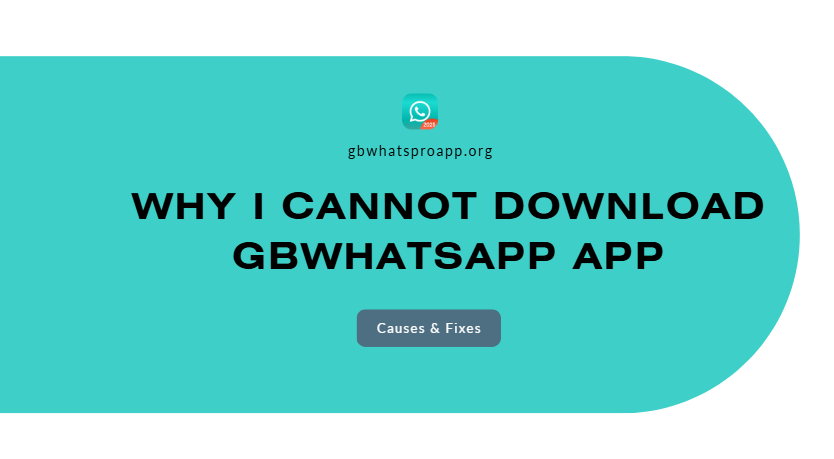Why I Cannot Download GBWhatsApp App – Causes & Fixes
Many users struggle to download GBWhatsApp on their Android devices, even after multiple attempts. Whether the installation fails, the APK won’t open, or your phone blocks the app entirely—there are several reasons why this might happen. In this article, we’ll break down the most common causes and how you can fix them.
Google Play Protect Is Blocking the Installation
One of the main reasons why GBWhatsApp fails to install is due to Google Play Protect. This security feature scans for potentially harmful apps and often flags GBWhatsApp as unsafe because it’s not from a verified developer.
Solution:
- Temporarily disable Play Protect by going to:
- Google Play Store > Profile Icon > Play Protect > Settings > Turn Off Scan Apps
- After installing GBWhatsApp, re-enable Play Protect for device safety.
You Downloaded a Corrupted or Fake APK File
Many unofficial websites host fake or corrupted APK files that either don’t work or contain malware. If your download fails or the APK won’t install, the file might be broken or unsafe.
Solution:
- Always download GBWhatsApp APK from a trusted and verified site.
- Ensure the file size is appropriate (usually between 50–60 MB).
- Avoid websites with excessive pop-ups or ads.
You Still Have the Official WhatsApp Installed
If the original WhatsApp or an older version of GBWhatsApp is still on your device, the new APK may not install due to a conflict in package names or data.
Solution:
- Backup your WhatsApp data (if needed).
- Uninstall the official WhatsApp or any previous GBWhatsApp version.
- Clear cache and data before attempting a new installation.
Your Device Does Not Support Third-Party APKs
Some Android phones restrict the installation of apps from “unknown sources” for security reasons. Without enabling this setting, you won’t be able to install GBWhatsApp manually.
Solution:
- Go to Settings > Security > Install Unknown Apps
- Enable permissions for your browser or file manager.
- Try installing the APK again after enabling the permission.
The APK Version Is Not Compatible with Your Android Version
GBWhatsApp updates are built for specific Android versions. Installing an outdated version on a newer Android system—or vice versa—can cause installation failure.
Solution:
- Check your Android version under Settings > About Phone.
- Download the latest compatible GBWhatsApp version from a reliable site.
Additional Tips to Fix Download Issues
- Clear device storage: Ensure you have enough free space to install the APK.
- Disable any antivirus apps temporarily: They may falsely flag the app.
- Restart your phone: Sometimes, a fresh restart can resolve installation errors.
Final Thoughts: Proceed with Caution
While GBWhatsApp offers many useful features, it is not an official app and may come with risks:
- Your WhatsApp account can be temporarily or permanently banned.
- There’s no end-to-end encryption guarantee, unlike official WhatsApp.
- Downloading from untrusted sources can expose your device to malware or spyware.
If you decide to proceed, make sure to back up your chats and only use trusted APK sources